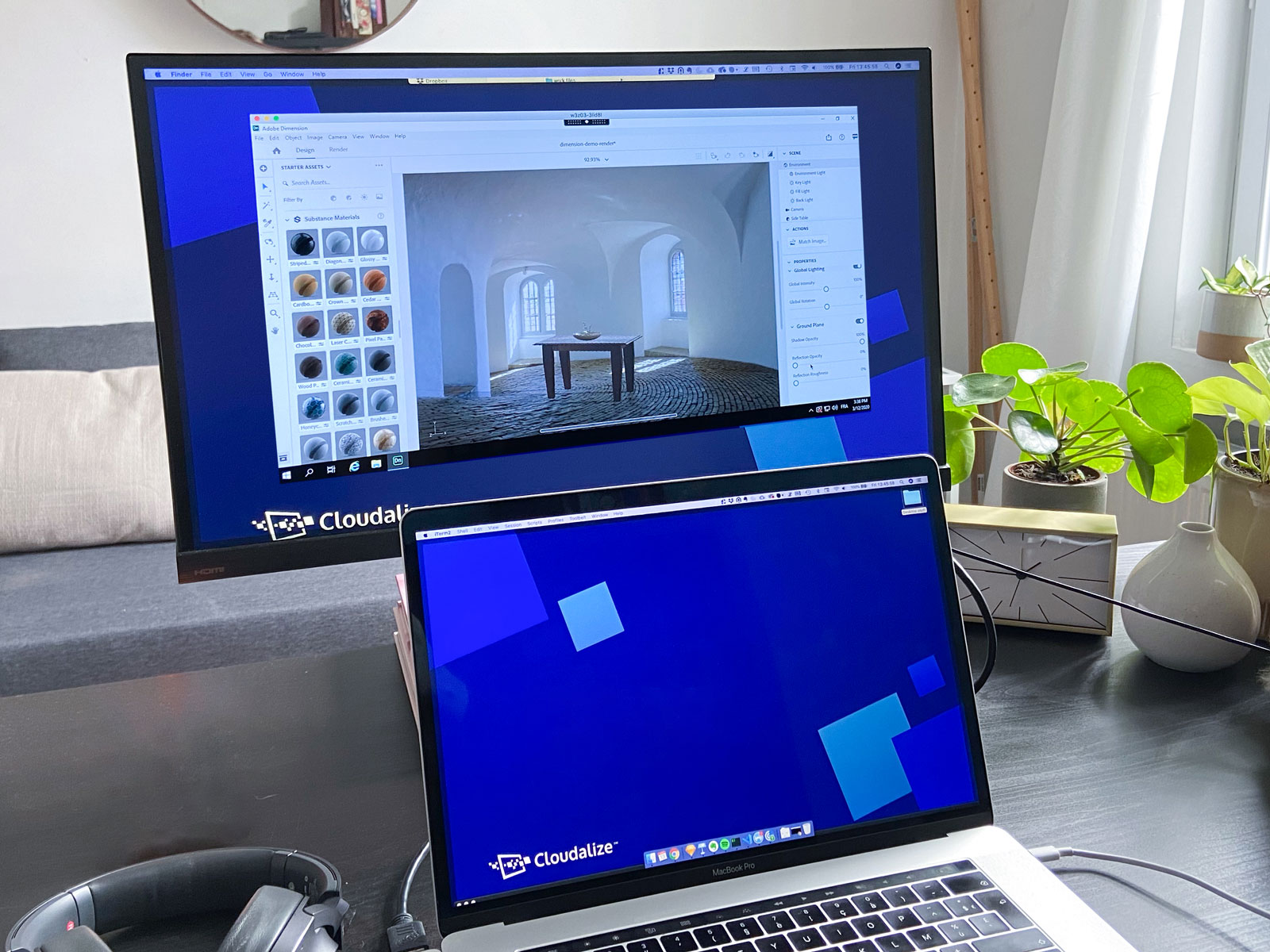Microsoft’s Windows still reigns supreme. According to statistics released late last year, Windows 10 held nearly 40% of the desktop OS market. (The Verge)
Windows dominance of the market means that you may not find compatible software to run on Apple’s macOS. The search is for a Windows emulator or expensive Microsoft virtualisation software.
Do you know that you don’t need either if you have a Cloudalize desktop? Find out below.
Windows 10 on macOS
Cloudalize’s GPU-powered virtual and secure desktops allow you to run a computer inside another computer. You will be able to run Windows 10 inside your beloved MacBook Pro for example.
With Cloudalize, you can do this without the need to install Boot Camp or abandon your Apple. You have access to a fully pre-installed and pre-configured virtual Windows desktop giving with all the performance that you require. Our solution comes with a Windows licence too.
Flexible and Secure
Cloudalize’s desktop as a regular Windows machine. You have full administrative rights to install any software on your virtual Cloudalize desktop all from your Apple MacBook or iPad.
As it is in the Cloud, you have 24/7 access to your Cloudalize desktop. Our desktops are hosted on safe and secure servers which have the highest security possible.
Furthermore, you can connect other devices such as USBs to your Cloudalize desktop and switch between Windows and macOS at ease. While Cloudalize’s pay-per-use model allows you to pay only for what you use.
Find out more
Fast, flexible and reliable without abandoning your Apple. Come to Cloudalize.
Find out how you too can run Windows 10 on Apple without a costly and frustrated install and maintenance process.
Editor’s note: originally published in December 2018; updated in July 2019. MMC