Admin Portal
Cloudalize was founded with a vision to make the Cloud and GPU technology simple and accessible for business and educational institutions. Cloudalize’s proprietary private cloud service is available from a standard Internet browser on your preferred device.
The Admin Portal is a web-based console and is the mission control of the Cloudalize Cloud Platform. From it, you can manage your Cloudalize subscription, launch a Cloud Workstation, create blueprints for different user profiles, launch web apps and configure accessibility on project files for different teams and organisations.
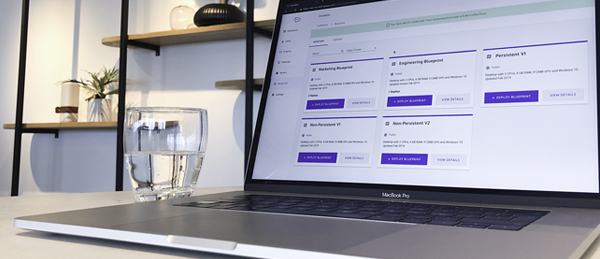
Browser Compatibility
The Cloudalize team has tried and tested the browser compatibility of the Admin Portal on several well-known and minor Internet browsers available today. It tested the launch of a Cloud Workstation and the results can be found below.

Chrome
- Developer: Google
- Version: 88.0.4324.150
- Release Date: 3 February 2021
- Hardware: DELL Latitude E7240 (2013)
- OS Name: Windows 10 Pro
- Test Date: 8 February 2021
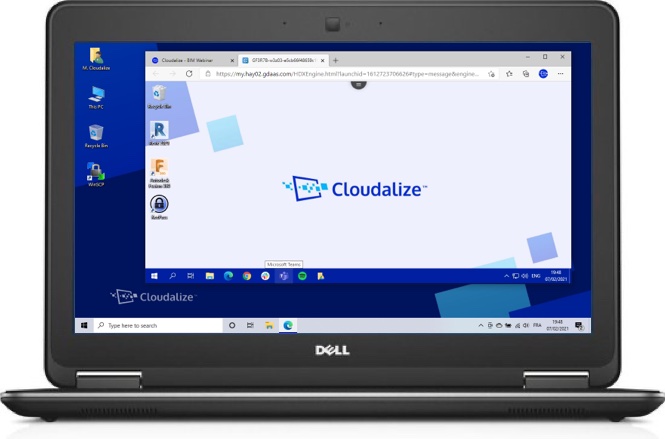
Edge
- Developer: Microsoft
- Version: 88.0.705.56
- Release Date: 5 February 2021
- Hardware: DELL Latitude E7240 (2013)
- OS Name: Windows 10 Pro
- Test Date: 8 February 2021
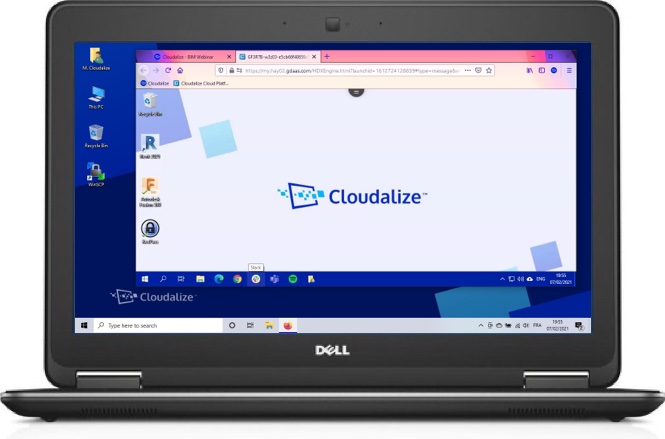
Firefox
- Browser Developer: Mozilla
- Version: 85 65-bit
- Release Date: 29 January 2020
- Hardware: DELL Latitude E7240 (2013)
- OS Name: Windows 10 Pro
- Test Date: 8 February 2021
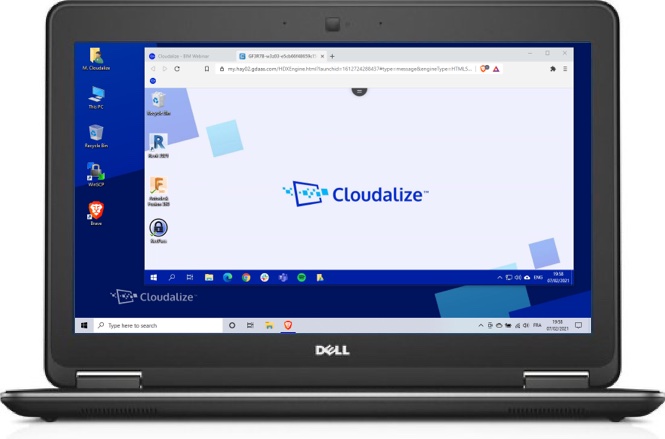
Brave
- Browser Developer: Brave Software
- Version: 1.19.90
- Release Date: 3 February 2021
- Hardware: DELL Latitude E7240 (2013)
- OS Name: Windows 10 Pro
- Test Date: 8 February 2021
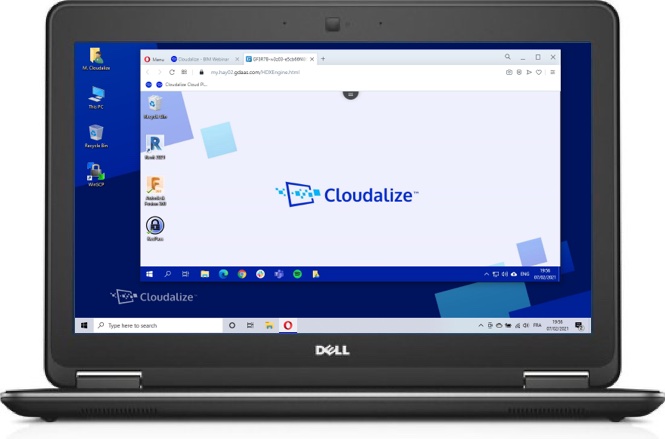
Opera
- Browser Developer: Opera Software
- Version: 74.0.3911.75
- Release Date: 2 February 2021
- Hardware: DELL Latitude E7240 (2013)
- OS Name: Windows 10 Pro
- Test Date: 8 February 2021
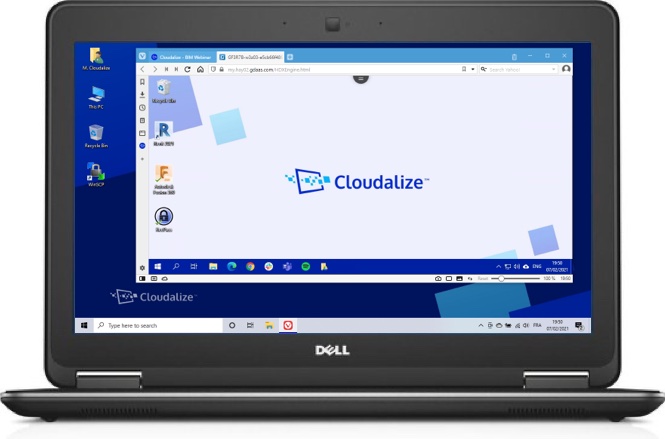
Vivaldi
- Browser Developer: Vivaldi Technologies
- Version: 3.6 (2165.36)
- Release Date: 5 February 2021
- Hardware: DELL Latitude E7240 (2013)
- OS Name: Windows 10 Pro
- Test Date: 8 February 2021
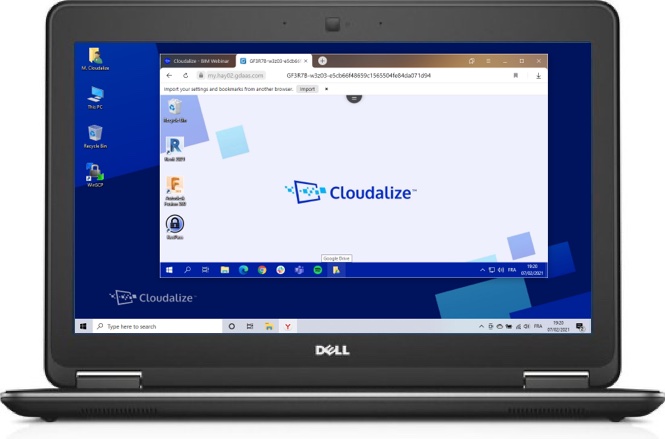
Yandrex
- Browser Developer: Yandex
- Version: 20.11.5.113
- Release Date: 21 January 2021
- Hardware: DELL Latitude E7240 (2013)
- OS Name: Windows 10 Pro
- Test Date: 8 February 2021
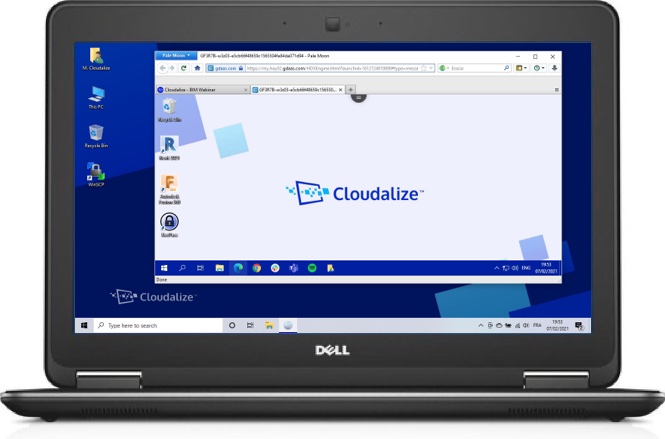
PaleMoon
- Browser Developer: M.C. Straver; Moonchild Productions
- Version: 29.0.0
- Release Date: 2 February 2021
- Hardware: DELL Latitude E7240 (2013)
- OS Name: Windows 10 Pro
- Test Date: 8 February 2021
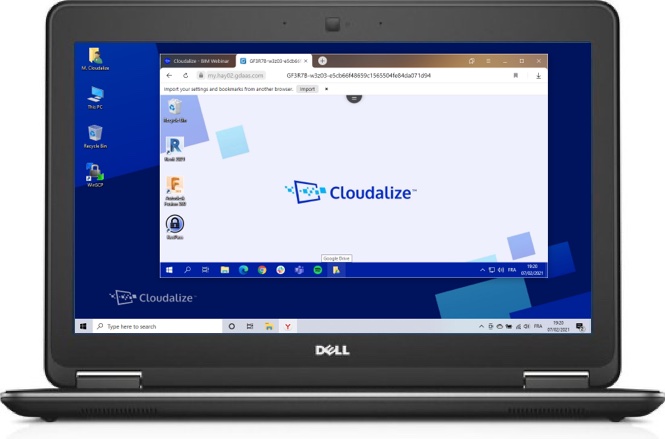
SeaMonkey
- Browser Developer: SeaMonkey Council
- Version: 2.53.6
- Release Date: 22 January 2021
- Hardware: DELL Latitude E7240 (2013)
- OS Name: Windows 10 Pro
- Test Date: 8 February 2021
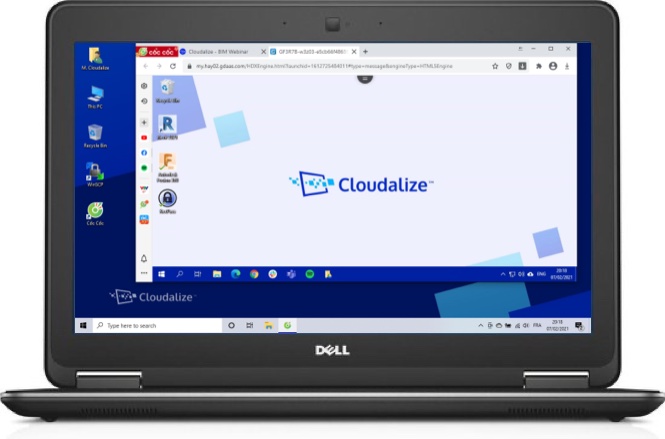
CocCoc
- Browser Developer: Coc Coc
- Version: 93.0.148
- Release Date: 07 May 2020
- Hardware: DELL Latitude E7240 (2013)
- OS Name: Windows 10 Pro
- Test Date: 8 February 2021
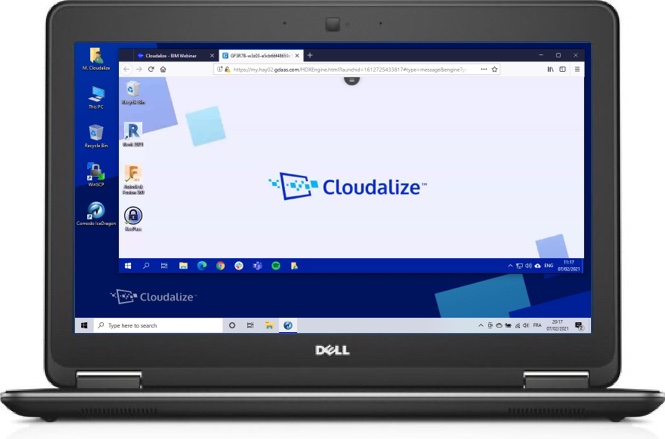
Comodo Ice Dragon
- Browser Developer: Comodo Group
- Version: 65.0.2.15
- Release Date: 19 June 2019
- Hardware: DELL Latitude E7240 (2013)
- OS Name: Windows 10 Pro
- Test Date: 8 February 2021
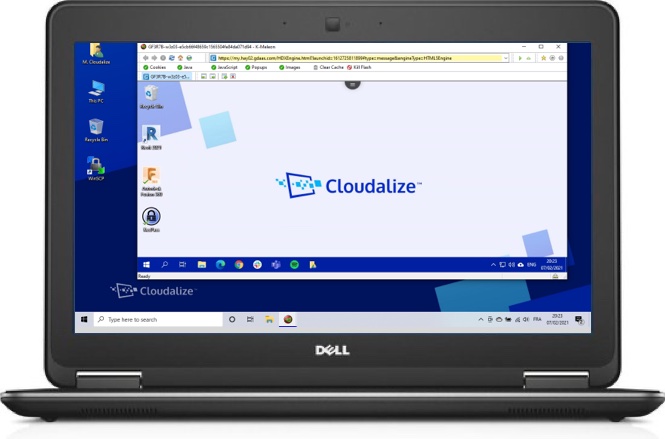
K-Meleon
- Browser Developer: Thibault, C., Spaeth, S., et al
- Version: 76.3G
- Release Date: 30 August 2020
- Hardware: DELL Latitude E7240 (2013)
- OS Name: Windows 10 Pro
- Test Date: 8 February 2021
High-spec Digital Office
A Cloud Workstation (DaaS) can change the way you work. It delivers a digital office with greater speed and better processing power for remote working or distance learning all from the Cloud. A Cloud Workstation is a fully-managed service and IT-light to provide a better user experience to achieve greater productivity and better results.
